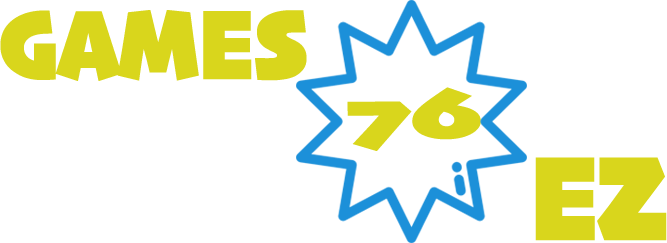Drift Hunters
All trademarks belong to their respective owners.
Description
Drift Hunters is an HTML5 browser-based racing game that allows players to master the art of drifting with over 25 fully customizable cars. From the legendary Toyota AE86 to the powerful Nissan GT-R and Porsche 911 GT, you can unlock dream rides and take them to ten unique tracks, including fan favorites like Emashi and Forest. Each circuit challenges your drift control with sharp turns and long sweeping corners, perfect for chasing high scores.
Gameplay is all about style and precision: the longer your drift, the higher your multiplier grows. Earn points, upgrade your car’s engine, brakes, turbo, and gearbox, or fine-tune details like camber, offset, and brake balance to create your perfect drift machine. With smooth 3D graphics, distraction-free gameplay, and Chromebook compatibility, Drift Hunters delivers a thrilling unblocked racing experience right in your browser.
Beyond pure fun, Drift Hunters helps sharpen focus, quick decision-making, and strategic thinking, making it a refreshing way for students to relax and recharge between study sessions. Games76EZ provides a safe, school-friendly platform to enjoy this game without distractions.
Controls
- WASD / Arrow keys – Drive
- Spacebar – Handbrake
- Shift / Ctrl – Gear up / down
- C – Change camera view
Developer
Drift Hunters was initially developed by Studionum43 (Ilya Kaminetsky) and is now available on Games76EZ as a Chromebook-friendly, unblocked version.
Information
New Games

They Are Coming
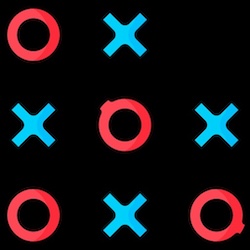
Tic Tac Toe

Boxing Random

Five Nights at Freddy's

Space Waves

Snow Rider 3D

Veck.io

Moto X3M
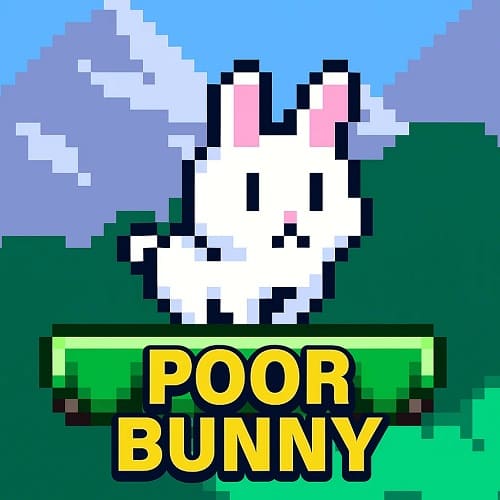
Poor Bunny
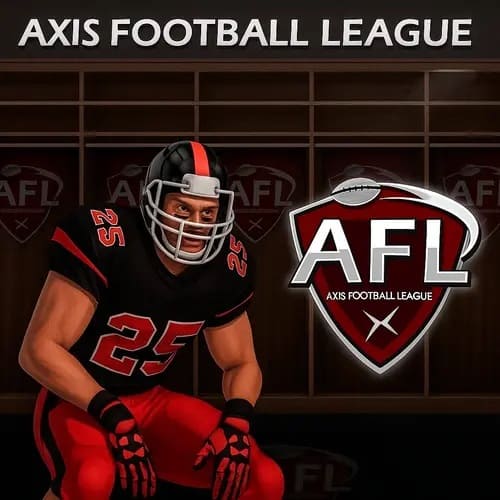
Axis Football League
Pixel Shooter

PolyTrack

A Small World Cup

Friday Night Funkin'
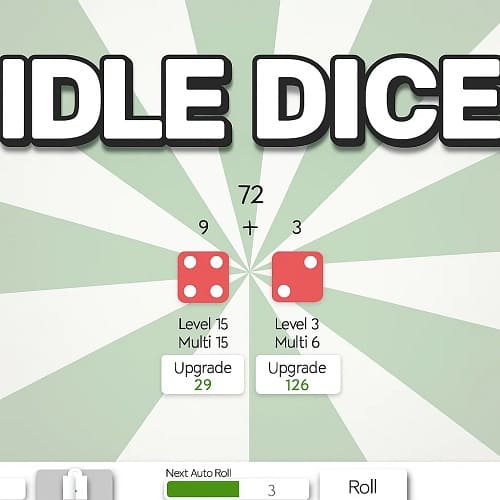
Idle Dice

Geometry Dash Lite

Among Us

Temple Run 2

Escape Road

Time Shooter 3

Jelly Truck

Murder
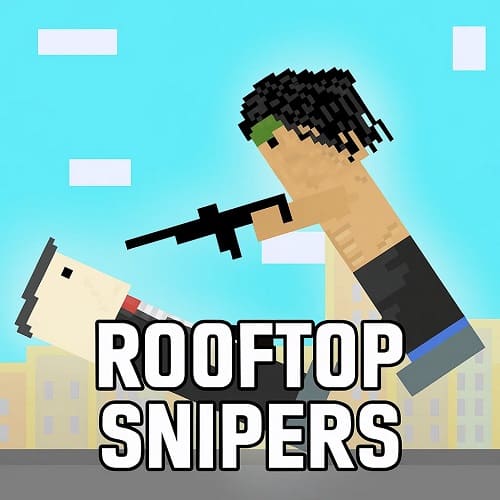
Rooftop Snipers

Crossy Road