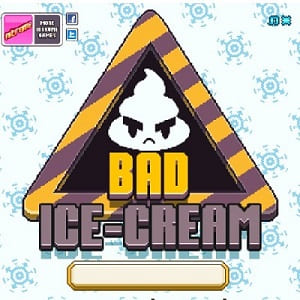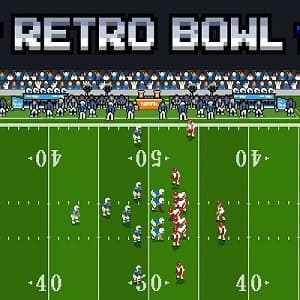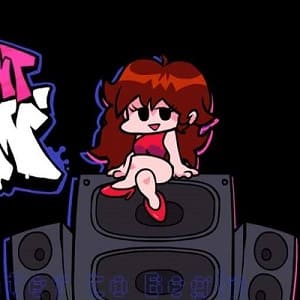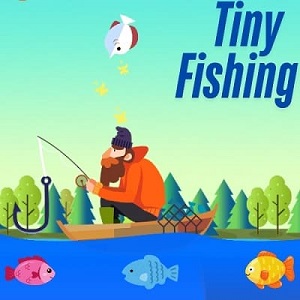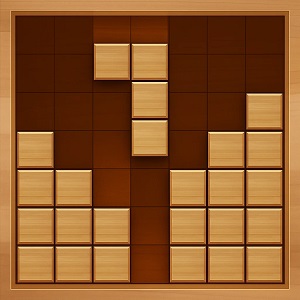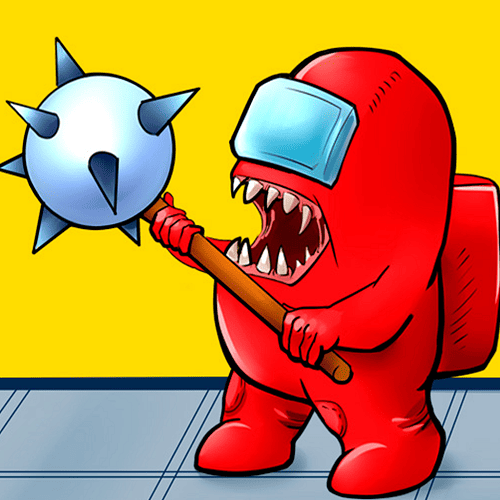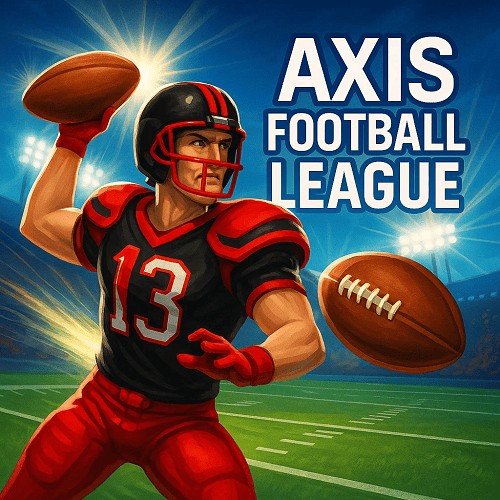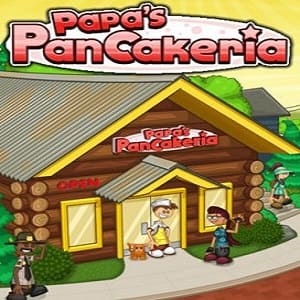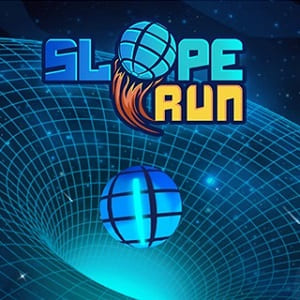Play on your phone or tablet by scanning this QR code!
- Movement: WASD keys.
- Looking: Mouse.
- Interacting: Left click to break blocks, right click to place or use items.
- Jumping: Space bar.
- Inventory: Press 'E' to open.

Eaglercraft
- Developer:LAX1DUDE
- Technology: HTML5
- Release: 2021
- Platforms: Browser
- Wiki Page:
Introduction to Eaglercraft Unblocked 76
Eaglercraft is a browser-based version of Minecraft that lets you jump into the blocky sandbox world without downloading anything. It runs directly in a web browser, which means you can play it even on school devices like Chromebooks. This makes it super accessible for players who might not have access to the full Minecraft game.
The project was developed by LAX1DUDE and is based on older versions of Minecraft, specifically Minecraft 1.5.2 and Minecraft 1.8.8. These versions bring back a simpler style of gameplay, focused on building, exploring, and surviving.
At its core, Eaglercraft is a sandbox game. You start with nothing, gather resources, and shape your own world, just like classic Minecraft. It’s especially useful for players who want a quick, familiar experience with no setup or installation.

Eaglercraft Unblocked 76 Game Mechanics
In Eaglercraft, players step into a familiar blocky world where everything can be shaped by their actions. The core mechanics closely follow classic Minecraft gameplay. Here’s what you’ll experience:
-
Break blocks to gather materials and build your own shelters, farms, or anything you can imagine.
-
Create items using the crafting system, combine materials to make tools, weapons, and useful items.
-
Manage your inventory carefully, especially in survival mode, where space and resources matter.
-
Experience a full day/night cycle. When the sun goes down, hostile mobs appear, and preparation becomes essential.
-
Choose between creative and survival modes. Creative lets you build freely with unlimited resources, while survival challenges you to gather, fight, and stay alive.
-
Customize your player with skins and settings, making the game feel more personal.
-
Use your environment to craft strategies, defend your base, or explore deeper underground.
-
Play your way, whether you enjoy peaceful building or challenging survival.
Play Instantly in Your Browser
One of the standout things about Eaglercraft is that it runs directly in your browser. There’s no installation required, which makes it easy to start playing, especially on restricted systems. Whether you’re at home or on a school network, you can jump into the game with just a few clicks.
Works on School Devices
Eaglercraft is compatible with many devices, including school Chromebooks. This makes it perfect for students who want a Minecraft-like experience without needing to download files or install anything. Its accessibility adds to its growing popularity, especially in classrooms or libraries where traditional games might be blocked.

Singleplayer and Multiplayer Options
You can play alone in single-player mode or join others in multiplayer. Eaglercraft allows you to configure and connect to a server, giving players the chance to explore, build, or survive with friends. Some servers even support mods or custom features.
A Nostalgic Minecraft Experience
Eaglercraft is based on older versions of Minecraft, which many players find nostalgic. It brings back the feel of Minecraft 1.5.2 or 1.8.8, with simpler mechanics and fewer distractions. If you’ve played Minecraft for years, this stripped-down version might remind you of the game’s early days.
Enemies, Characters, and Early Tools
In Eaglercraft, you start the game as a customizable avatar, much like in classic Minecraft. You can change your skin to reflect your style, but once you enter the world, survival becomes your top priority.
Enemies come out mostly at night. Zombies will chase you down, skeletons shoot arrows from a distance, and creepers silently approach and explode if you get too close. Spiders are fast, can climb walls, and become more aggressive in the dark. As PC Gamer once noted about early Minecraft, "Every monster encounter teaches you something, mainly, how to avoid dying the same way twice."
To survive, you’ll need tools. Start with a wooden sword, shovel, axe, and pickaxe. Upgrade to stone or iron as soon as you can. Gather wood from trees, stone from digging, and iron from caves. Collect food, like meat or bread, to manage hunger and heal.
“Getting the basics down early, tools, shelter, food, makes all the difference,” says LAX1DUDE, the developer behind Eaglercraft. The best strategy is simple: work fast, gather smart, and always be ready when night falls.
Gameplay Progression and Locations
Progress in Eaglercraft is steady and rewarding if you know where to focus. Early on, you’ll gain XP from mining, fighting mobs, and smelting ores like iron. That experience becomes useful later if enchanting is available in your version, allowing you to boost tools and gear with special abilities.
Your first major milestones should be crafting iron tools, exploring caves, and locating villages for trading. These steps unlock faster resource gathering and access to better items. Expert players often set up near a spawn point for safety, then build out toward rich locations like the nether or underground caves.
Always use beds to reset your spawn, store valuables in chests, and place torches to light paths and prevent mob spawns. “Lighting your cave system properly improves survival rates by over 60%,” one top player noted in a community strategy guide. Smart planning leads to smoother exploration and a stronger chance at long-term survival.

Learning Curve and Challenges
Eaglercraft can feel tough at first, especially in survival mode, where constant threats from monsters and scarcity of resources add real pressure. Unlike some modern games that guide you step-by-step, this one lets you figure things out, which adds to the challenge.
That said, the controls are familiar to anyone who’s played Minecraft before. This helps ease the steep learning curve. If you're just starting out, it's smart to begin in peaceful or creative mode. These options offer a more stress-free space to explore, build, and practice crafting without the pressure of enemies. Over time, things get easier, and more fun, as your skills grow.
Eaglercraft Unblocked 76 Pros and Cons
Pros
Eaglercraft is completely free, requires no download, and runs in a browser-based environment. It’s easy to start, especially for players using school devices or public computers. The gameplay will feel familiar to Minecraft fans, and some versions even support modding and multiplayer, adding more variety.
Cons
Since it’s based on older Minecraft builds, some features are missing, like bees, shields, or newer biomes. Compatibility also varies by browser and device, which can affect performance. And because it’s not an official release from Mojang or Microsoft, updates or support aren’t guaranteed.
For more, visit Eaglercraft’s GitHub or browse the Eaglercraft subreddit for tips and help.
Eaglercraft Unblocked 76 Tips for Beginners
Whether you're just getting started or already spent dozens of hours in Eaglercraft (I’ve personally logged over 60), here are some tips that helped me survive, build, and enjoy the game even more:
-
Start in creative mode to learn the controls and get comfortable building without pressure.
-
Memorize simple recipes, like how to make torches, tools, and a furnace. They’ll save you time in survival mode.
-
Build a basic shelter on the first day and place a bed to set your spawn point. Getting caught out at night is risky.
-
Explore different biomes for unique materials, like deserts for sand or forests for wood.
-
Use redstone for simple automation. My first contraption was a hidden door behind a waterfall, simple, but it felt epic.
-
Set up a farm early so you don’t rely only on animals for food.
-
Join events on multiplayer servers. They're great for learning and social play.
-
Try building complex redstone machines like auto-harvesters once you're confident.
Avoid these common mistakes:
-
Don’t dig straight down, you could fall into lava or a cave.
-
Always light your paths to prevent mob spawns.
-
Mark your trails with blocks or torches so you don’t lose your base.
-
Regularly backup your world to avoid losing progress.
Background and FAQs
Eaglercraft was built using JavaScript and Java, making it possible to run entirely in a regular web browser, even on Chrome or school devices. It’s a clever reverse-engineered version of Minecraft, hosted by the community and often shared on platforms like GitHub.
How do I start playing?
Just open the website, click play, and it works in most browsers. No download needed.
How do I craft?
Use a crafting table. You’ll need wood first. Recipes follow Minecraft’s original layout.
How do I survive at night?
Light your base, build a shelter, and be ready for mobs.
Can I play with a friend
Yes. Join a server or host one locally or online.
Where can I find mods or help?
Check GitHub or the Eaglercraft subreddit. Many users share tips, add features, and post guides.
Is trading with villagers possible?
In supported versions, yes. Explore, find villages, and trade with people in-game.
New updates are often coming soon, and some say this is the best way to play in any regular web environment.
Conclusion
Eaglercraft brings the core Minecraft experience to your browser without downloads or hassle. Whether you're exploring caves, building with friends, or learning redstone tricks, it’s a fun and flexible way to play. For new and returning players alike, it’s a reminder that creativity doesn’t need complex tools, just time and imagination.