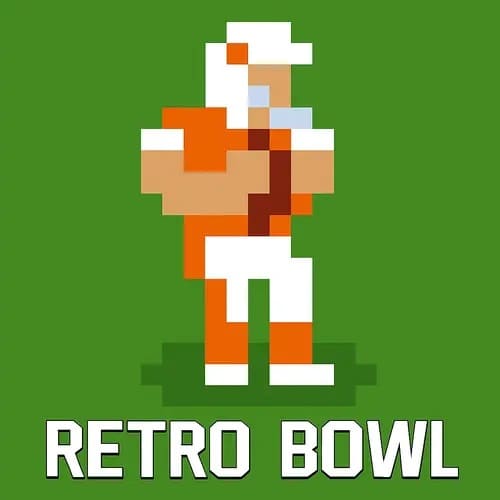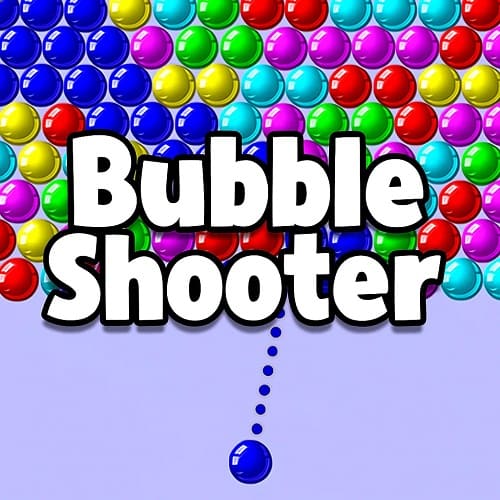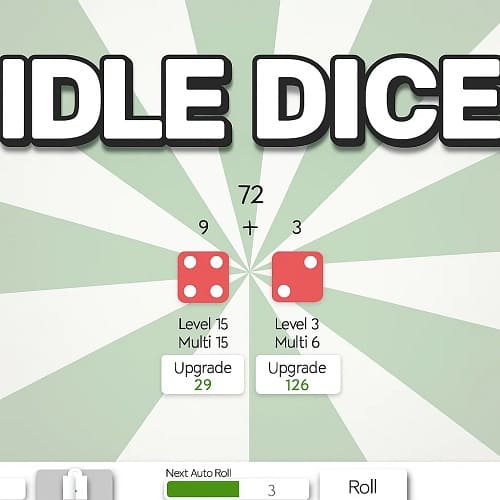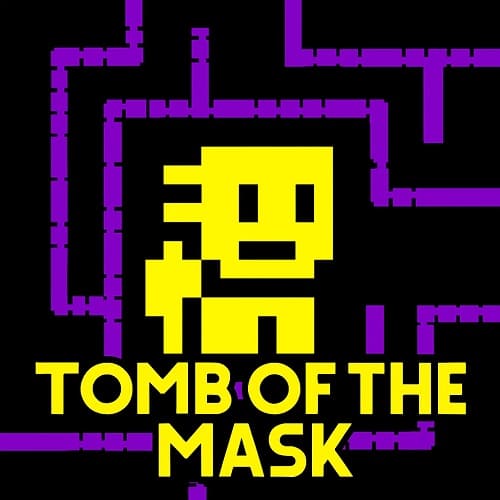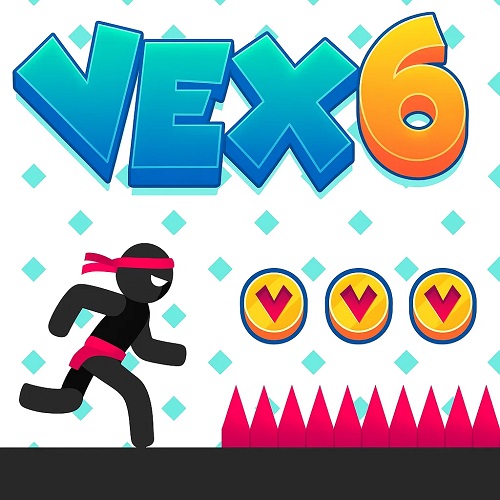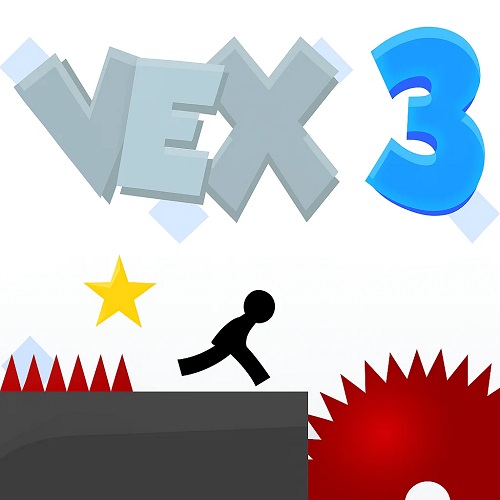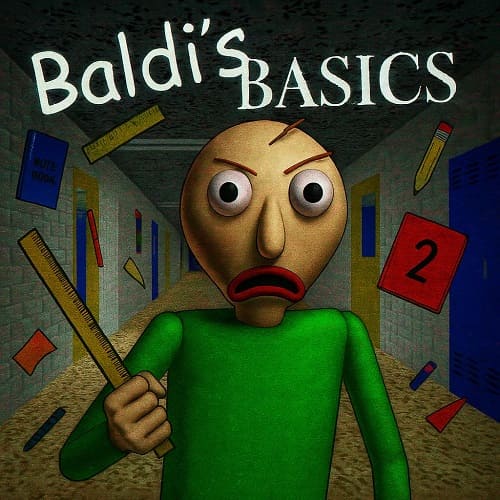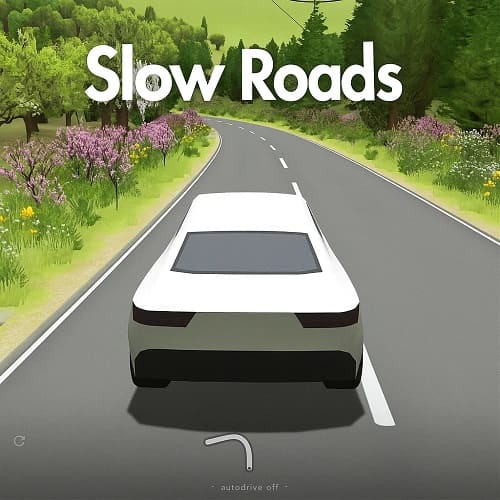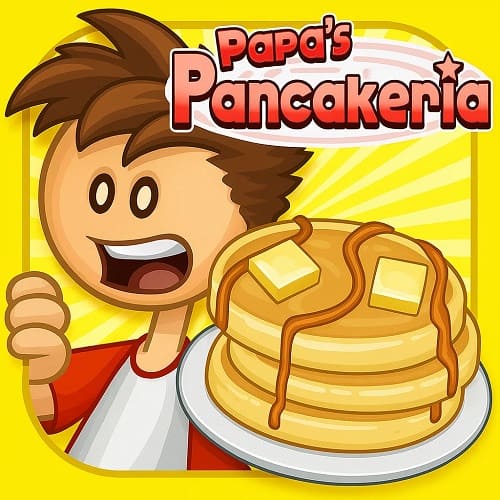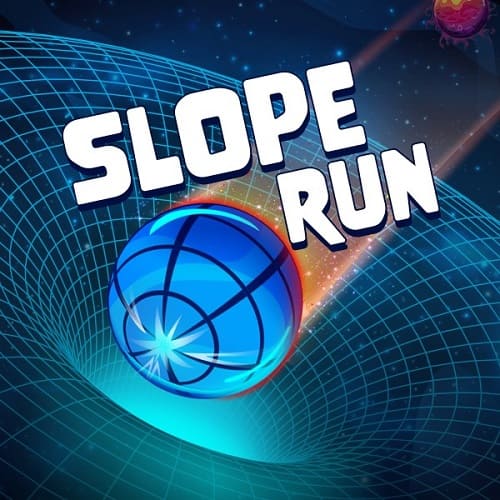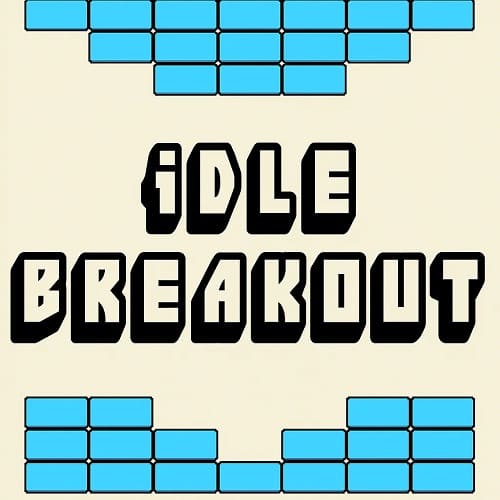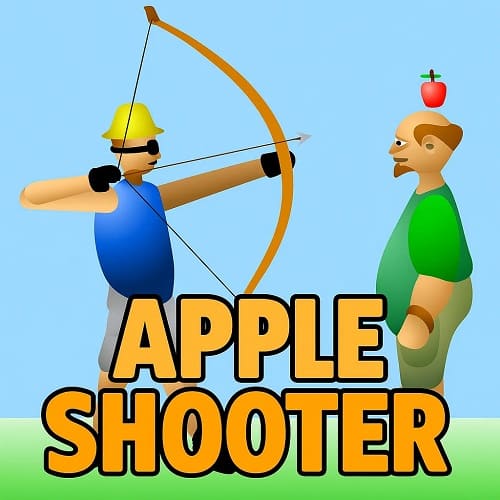
Play on your phone or tablet by scanning this QR code!
- Click and hold left mouse button to aim
- Drag cursor to adjust angle and power
- Release to shoot the arrow
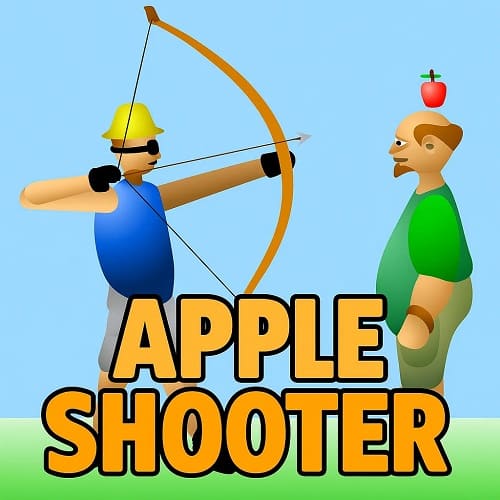
Apple Shooter Unblocked
Apple Shooter is a legendary bow-and-arrow shooting game inspired by the tale of William Tell, where precision is everything and the margin for error is razor-thin. First released in March 2008, this minimalist Flash archery classic is now fully unblocked on Games76EZ, playable on any web browser, including Chromebooks and mobile devices.
Your goal is simple but nerve-wracking: shoot the apple off your friend’s head without causing harm. Each successful shot increases the distance, raising the difficulty and demanding more precise control of your bow tension, angle, and arc prediction. A single miss? Instant game over. The tension builds with every level, as you balance risk and reward in each calculated shot.
Use the left mouse button or touch controls to aim and shoot. The game offers no distractions, just pure skill-based gameplay. Overshoot and hit the wall, or undershoot and hit your friend — the consequences are severe, and that’s what makes every shot count.
Apple Shooter isn’t just a test of accuracy — it’s a mental challenge of patience and calm under pressure. Fans of archery games and classic aim-and-shoot titles will find this a must-play precision simulator.
Mental Benefits & Learning Value
Apple Shooter enhances fine motor control, strategic patience, and pressure management. On Games76EZ, it’s a nostalgic, skill-intensive challenge that sharpens your mind.
Controls
- Mouse / Touch: Hold to aim, release to shoot
- Adjust angle and power for each shot.
Developer
- One of the early viral games, Apple Shooter is now available unblocked on Games76EZ and other popular sites, including SilverGames and CrazyGames.